Looking to write without distractions? You should try ZenPen, a minimalist writing tool. The tool is completely free to use, but if you find it useful, you can always tip the creator a coffee.
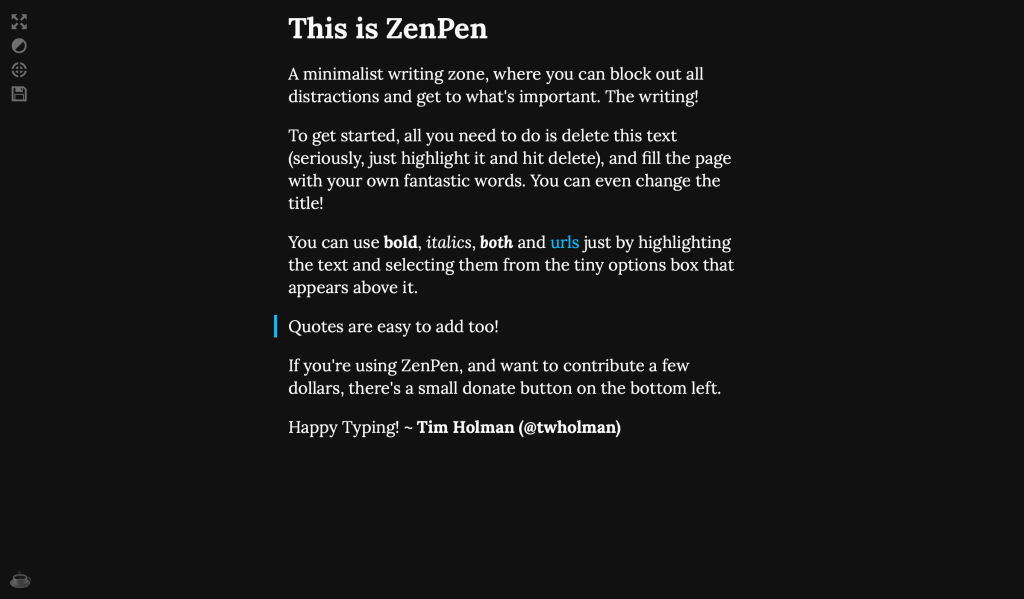
ZenPen Features
- Browser Based Writing Tool – No need to download any software. You. can use ZenPen in your browser.
- Dark Mode – There’s nothing worse than trying to write at night and being blinded by your screen. ZenPen has a dark mode for night time writing.
- Target Word Count – If you want to set yourself a writing goal, you can set a word count. You’ll see a simple progress bar showing you how far away you are from hitting your goal.
- Basic Formatting – While I love doing most of my writing in plain text, there is the option for basic formatting. You can bold and italic text as well as add links and quotes.
- Multiple Save Formats – When you’re done writing you can save to Plain Text, HTML or Markdown.
If you’re looking for a really simple distraction free writing tool, then ZenPen is a great option.
Why Use ZenPen?
While there are an endless number of writing tools, here are some of the reasons why you might use ZenPen:
- Journaling – If you’re looking for a simple, distraction free journaling tool then you can use ZenPen. Just save your writing at the end of each day as a text file.
- 750 Words Writing Challenge – Writing 750 words each day is a common writing goal that has been used by many creatives over the years. It’s basically 3 pages worth of text. You can set a writing goal using ZenPen.
- Daily Writing Prompts – Use a daily writing prompt and see how many days you can complete each prompt. It’s a great way to quick start your creativity and get you into the writing flow.
- Distraction Free Writing – If you’re just looking to block out distractions then this is a great tool. You can enter a full screen mode so there is nothing but a writing space.
- Blogging – Writing in WordPress or other blogging tools can be a bit annoying. You can write using ZenPen and then transfer your work to WordPress.